If you have gained a following on a WordPress.com blog site but are looking to switch to a self-hosted solution, then fear not: you can easily migrate followers from your WordPress.com hosted site into your BoldGrid site.
The differences between self-hosted WordPress hosting and a WordPress.com hosted site are important to understand before getting started:
A “self-hosted” WordPress site would be installed and managed on a personal hosting account. Conversely, a WordPress.com account is managed and distributed from WordPress servers. In this guide, you are required to access both sites to initiate a transfer of data.
Installing and Connecting the Jetpack Plugin
To follow the steps in this article, we assume you have installed the Jetpack plugin and connected it to your WordPress.com hosted site. Nevertheless, the steps to accomplish this are simple.
 Install the Jetpack plugin. Follow this guide on how to install a WordPress plugin if you need additional help.
Install the Jetpack plugin. Follow this guide on how to install a WordPress plugin if you need additional help.
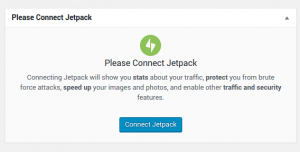 Connect Jetpack to WordPress.com.
Connect Jetpack to WordPress.com.
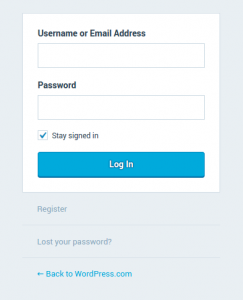 Log into WordPress.com.
Log into WordPress.com.
Starting the Migration at WordPress.com
Now that the Jetpack plugin is installed and connected, and you are logged into WordPress.com, we can begin the migration process.
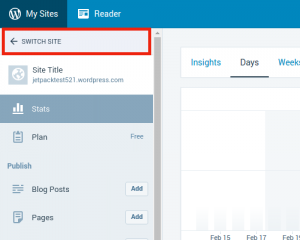 Use Switch Sites to select the self-hosted site.
Use Switch Sites to select the self-hosted site.
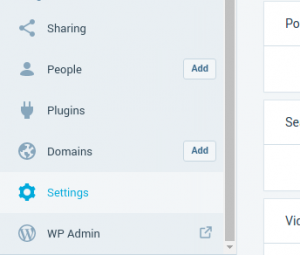 Go to Settings.
Go to Settings.
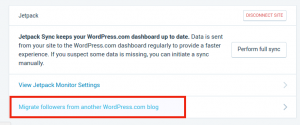 At the bottom of the page select the option to Migrate followers
At the bottom of the page select the option to Migrate followers
from another WordPress.com blog.
The process of transferring all of your followers can take a few hours depending on the amount of followers you have. In some cases, the wait may be shorted. In either case, it is best to expect to wait. You will receive confirmation once all of the followers have been migrated. Now you should congratulate yourself for completing a successful WordPress migration.
If you have not done so yet, this would be a great time to read some of the other helpful documents in the BoldGrid Support Center.
SIGNUP FOR
BOLDGRID CENTRAL
200+ Design Templates + 1 Kick-ass SuperTheme
6 WordPress Plugins + 2 Essential Services
Everything you need to build and manage WordPress websites in one Central place.
Ashley says:
This is a great article and it was easy to follow. Heads up they did move the last step to under discussions and under subscriptions at the bottom.
Joseph says:
Thanks for the heads up Ashley, we really appreciate you helping us keep our information updated! Looks like we need to make some new screenshots and rewrites to the article. Thank you again for letting us know about this!
Meagie says:
Hi,
I had a free WordPress site and now a SiteGround account with my new blog. It is still all managed through WordPress but I don’t seem to be able to add the new one to the options for switching sites. It wants me to either swap back to WordPress or get my domain ‘mapped’ which I think is an extra cost. I’m not sure which to do as I want to stay with Siteground. Is there some way I can navigate this to get my followers over to my new site? Thanks
Jesse says:
Hello Meagie,
It’s tough to speculate why you’re not seeing your new website as an option to transfer your followers. The first thing that comes to mind is that your new site may be using a different email address for Jetpack than the one you’re using on your original WordPress.com blog. You’re right that “mapping” your domain name back to WordPress.com isn’t what you need to do if you want to use SiteGround for your hosting. I do recommend checking out the official documentation from Jetpack, and if you’re still having trouble, you can reach out on the Jetpack Support Forums or contacting the Jetpack Support Team for further troubleshooting.
Roseline says:
I recently just moved to a self hosted site which is connected to my wordpress.com. I have close to 900 followers and I used the migrating option to move them to my wordpress.org.
I can’t see my followers visible on my blog. When anyone follows me now, it shows that I have 5 followers and I can’t seem to see my 900 followers anywhere.
Jesse says:
Hello Roseline-
Thanks for reaching out, I know keeping your many followers on your new site is very important.
I can think of a couple of reasons you may not be seeing your original follower count on your new site yet. According to the Jetpack documentation, it may take up to a day before the follower count statistics are updated in your Dashboard.
If the process worked correctly, you should also have received an email from WordPress.com Support that your migration was completed. If you’re still experiencing trouble with this, I recommend reaching out on the Jetpack Support Forums or contacting the Jetpack Support Team for further troubleshooting.